前两天鼓捣新网站的时候挖掘的利器,很酷的JS框架。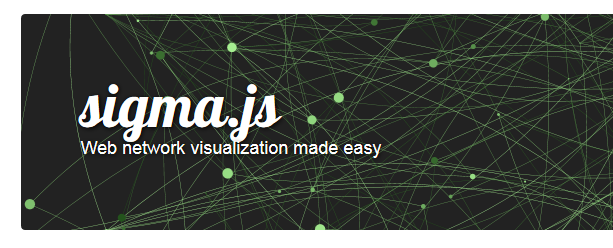 之所以我对他这么欢喜,主要是这货是支持Gephi的...然后还实现了interactive graph...真的是夫复何求呀!Gephi有个插件Sigmajs Exporter,安一下即可。
之所以我对他这么欢喜,主要是这货是支持Gephi的...然后还实现了interactive graph...真的是夫复何求呀!Gephi有个插件Sigmajs Exporter,安一下即可。
这里主要记录一下用这个框架初期遇到的一些困难...感觉本身的tutorial写的不是特别好...浪费了我一些时间google什么的。
Hello World
Sigma.js首页有个特别简单的hello world例子,但实际测试并没有那么容易搞定。
Here is the minimal code to create an instance:
var sigRoot = document.getElementById('sig');
var sigInst = sigma.init(sigRoot);
sigInst.addNode('hello',{
label: 'Hello',
color: '#ff0000'
}).addNode('world',{
label: 'World !',
color: '#00ff00'
}).addEdge('hello_world','hello','world').draw();
主要的问题是完全不知道这东西应该怎么搞到一个静态的HTML网页中。Google了一下,终于找到一个本地可以成功run的例子。
<html>
<head>
<script src="http://ajax.googleapis.com/ajax/libs/jquery/1.8.3/jquery.min.js"></script>
<script type="text/javascript" src="http://sigmajs.org/js/sigma.min.js"></script>
<script type="text/javascript">
$(document).ready(function() {
var sigRoot = document.getElementById('sig');
var sigInst = sigma.init(sigRoot).drawingProperties({
defaultLabelColor: '#ccc',
font: 'Arial',
edgeColor: 'source',
defaultEdgeType: 'curve'
}).graphProperties({
minNodeSize: 1,
maxNodeSize: 10
});
sigInst.addNode('hello',{
label: 'Hello',
color: '#ff0000',
x: 1
}).addNode('world',{
label: 'World !',
color: '#00ff00',
x: 2
}).addEdge('hello_world','hello','world').draw();
});
</script>
<style type="text/css">
/* sigma.js context : */
.sigma {
margin-left:auto;
margin-right:auto;
position: relative;
border-radius: 4px;
-moz-border-radius: 4px;
-webkit-border-radius: 4px;
background: #222;
width: 80%;
height: 80%;
top: 0;
left: 0;
}
</style>
</head>
<body>
<div class="sigma" id="sig"></div>
</body>
</html>
嗯,copy/paste之后终于看到Hello World了。大概看了一下,这段代码的核心就是那段JS,然后在body段建一个新的空div,id命名好就可以了。于是乎开始琢磨着把Sigma.js首页的banner扒过来。
清理了一番首页的代码,发现保留这一段就可以顺利实现banner的效果了。
<!doctype html>
<html class="no-js" lang="en">
<head>
<meta charset="utf-8">
<meta http-equiv="X-UA-Compatible" content="IE=edge,chrome=1">
<title>sigma.js | a lightweight JavaScript graph drawing library</title>
<meta name="description" content="">
<meta name="author" content="Alexis Jacomy">
<meta name="robots" content="all" />
<meta name="viewport" content="width=device-width">
<script src="js/prettify.js"></script>
<script src="js/sigma.min.js"></script>
</head>
<body onload="prettyPrint();">
<div class="container">
<div class="hero-unit">
<div class="sigma-parent sigma-expand">
<div class="sigma-expand" id="sigma-1"></div>
</div>
<div class="intro">
<h1 class="sigma-font">sigma.js</h1>
<p>Web network visualization made easy</p>
</div>
<div class="sigma-expand" id="mouselayer-sigma-1"></div>
</div>
<style type="text/css">
.social-container {
overflow: hidden;
margin: 0 auto;
}
/* Custom page style : */
.hero-unit {
position: relative;
color: #fff;
}
.hero-unit h1 {
letter-spacing: 0;
color: #fff;
}
.hero-unit h1,
.hero-unit p {
text-shadow: 1px 1px 4px #000;
}
.hero-unit div.intro {
position: relative;
}
.centered {
text-align: center;
}
#introduction,
#introduction * {
font-size: 16px;
}
/* sigma.js context : */
.sigma-parent {
position: relative;
border-radius: 4px;
-moz-border-radius: 4px;
-webkit-border-radius: 4px;
background: #222;
}
.sigma-expand {
position: absolute;
width: 100%;
height: 100%;
top: 0;
left: 0;
height:500px
}
</style>
<script src="js/sigma.fisheye.js"></script>
<script type="text/javascript">
function init() {
function getRandomColor(a, b) {
var r = Math.random();
return 'rgb('+
((a.r+(b.r-a.r)*r)|0).toString() +
','+
((a.g+(b.g-a.g)*r)|0).toString() +
','+
((a.b+(b.b-a.b)*r)|0).toString() +
')';
};
var colorFrom = {
r: 32,
g: 79,
b: 25
};
var colorTo = {
r: 180,
g: 255,
b: 158
};
/**
* sigma.js instance 1 (banner) :
*/
s1 = sigma.init(document.getElementById('sigma-1')).configProperties({
drawHoverNodes: false
}).drawingProperties({
labelThreshold: 10000,
defaultEdgeType: 'curve'
}).mouseProperties({
mouseEnabled: false
}).graphProperties({
scalingMode: 'outside'
});
var i, N = 300, E = 600;
for(i=0;i<N;i++){
s1.addNode(i,{
'x': Math.random(),
'y': Math.random(),
'size': 0.5+5*Math.random(),
'color': getRandomColor(colorFrom,colorTo)
});
}
for(i=0;i<E;i++){
s1.addEdge(i,Math.random()*N|0,Math.random()*N|0);
}
s1.draw();
var newParent = document.getElementById('mouselayer-sigma-1');
var mouseLayer = document.getElementById('sigma_mouse_1');
newParent.appendChild(mouseLayer);
mouseLayer.addEventListener('mouseover', function() {
s1.activateFishEye();
}, true);
mouseLayer.addEventListener('mouseout', function() {
s1.desactivateFishEye().draw(2,2,2);
}, true);
/**
* Resize every instances on window resizing, and
* some divs :
*/
function resize(event){
for(var key in sigma.instances) {
sigma.instances[key].resize();
}
};
window.onresize = resize;
resize();
}
/**
* Wait for the DOM to be ready to start :
*/
if (document.addEventListener) {
document.addEventListener("DOMContentLoaded", init, false);
} else {
window.onload = init;
}
</script>
</div>
</body>
</html>
看了一下几个核心的参数:
var colorFrom = {
r: 32,
g: 79,
b: 25
};
var colorTo = {
r: 180,
g: 255,
b: 158
};
这里是调node颜色的。
var i, N = 300, E = 600;
N是node的数目,E是edge的数目。所以这个banner实际上是每次随机生成一个300个点600条边的random graph。
其中除了sigma.min.js之外,还需要保存一下prettify.js以及sigma.fisheye.js,其中后者实现了鼠标滑过的“鱼眼”效果。
至此,这段代码拷到我自己的首页里面就是最上面的banner了。当然我在CSS里面加了一下opacity属性实现半透明的效果(要不就喧宾夺主的感觉呃)。
Sigmajs Exporter:直接从Gephi导出interactive graph
依旧不死心,又研究了一下Sigmajs Exporter。这货不是一般的方便啊。
安装插件比较简单
- Run Gephi.
- Go to the menu Tools > Plugins > Available Plugins.
- Click on Reload Catalog if the plugin you’re looking for is missing.
- Select the plugin(s).
- Click on Install, and follow the wizard.
然后重启Gephi,就会看到Export to sigma.js option on the File->Export menu。简单的写一些信息就直接导出了。这里缺少一点提示,默认会在自己选择的路径下新建network文件夹,里面存放各种导出的文件。直接双击index.html就好啦。比如我这里自己导出来的:http://cloudlychen.net/networkplaces/
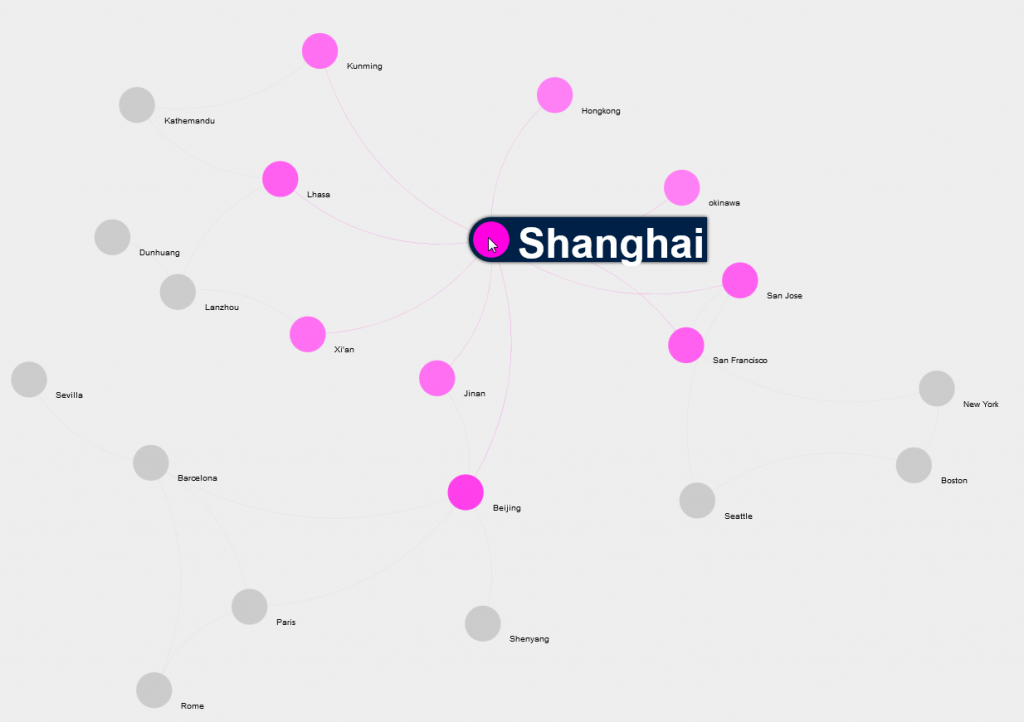 嗯到这里我就满足啦。更多的参数可以直接在config.json里面改:
嗯到这里我就满足啦。更多的参数可以直接在config.json里面改:
{
"type": "network",
"version": "1.0",
"data": "data.json",
"logo": {
"text": "liyun",
"file": "",
"link": ""
},
"text": {
"title": "place",
"more": "place",
"intro": "place"
},
"legend": {
"edgeLabel": "path",
"colorLabel": "color",
"nodeLabel": "city"
},
"features": {
"search": true,
"groupSelectorAttribute": false,
"hoverBehavior": "dim"
},
"informationPanel": {
"imageAttribute": "Label",
"groupByEdgeDirection": false
},
"sigma": {
"graphProperties": {
"minEdgeSize": 0.2,
"maxNodeSize": 7,
"maxEdgeSize": 0.5,
"minNodeSize": 1
},
"drawingProperties": {
"labelThreshold": 1,
"hoverFontStyle": "bold",
"defaultEdgeType": "curve",
"defaultLabelColor": "#000",
"defaultLabelHoverColor": "#fff",
"defaultLabelSize": 14,
"activeFontStyle": "bold",
"fontStyle": "bold",
"defaultHoverLabelBGColor": "#002147",
"defaultLabelBGColor": "#ddd"
},
"mouseProperties": {
"minRatio": 0.75,
"maxRatio": 20
}
}
}
比如labelThreshold这个可以决定,当大于多少的时候显示label。
---------------------------------------
所以说,有了这个框架,可以玩的东西又多了很多呢。插件开发者blog这里http://blogs.oii.ox.ac.uk/vis/?page_id=115有更多的例子可以看看嗯,包括地图什么的。