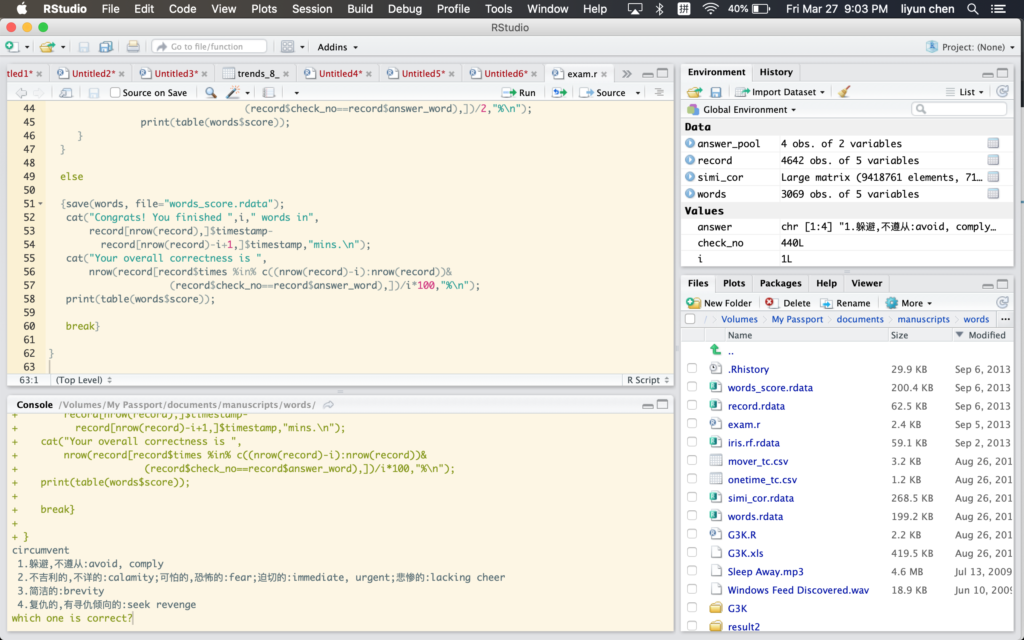following this thread: http://blogs.helsinki.fi/bioinformatics-viikki/documentation/getting-started-with-r-programming/installingrlatest/#CentOS
Installing the latest R on CentOS:
Add the latest EPEL repository which you can find from here. Don’t forget to add the 64 bit f you are using a 64 bit OS. I have a CentOS release 5.8, 64 bit (Check the Ubuntu installation section of this document if you don’t know your Linux distribution or whether it is 64 or 32 bit ) and I used the following script to add the proper repository:
$ sudo rpm -Uvh http://www.nic.funet.fi/pub/mirrors/fedora.redhat.com/pub/epel/6/x86_64/epel-release-6-8.noarch.rpm
then I got the error
CentOS 6.3 Instance Giving "Cannot retrieve metalink for repository: epel" Error
follow this page: https://community.hpcloud.com/article/centos-63-instance-giving-cannot-retrieve-metalink-repository-epel-error
Walkthrough Steps
Running this command will update the repo to use HTTP rather than HTTPS:
sudo sed -i "s/mirrorlist=https/mirrorlist=http/" /etc/yum.repos.d/epel.repo
You should then be able to update with this command:
yum -y update
then I am able to install R...
$ sudo yum install R
Installed:
R.x86_64 0:3.1.2-1.el6
Dependency Installed:
R-core.x86_64 0:3.1.2-1.el6
R-core-devel.x86_64 0:3.1.2-1.el6
R-devel.x86_64 0:3.1.2-1.el6
R-java.x86_64 0:3.1.2-1.el6
R-java-devel.x86_64 0:3.1.2-1.el6
blas.x86_64 0:3.2.1-4.el6
blas-devel.x86_64 0:3.2.1-4.el6
bzip2-devel.x86_64 0:1.0.5-7.el6_0
cups.x86_64 1:1.4.2-67.el6
desktop-file-utils.x86_64 0:0.15-9.el6
fontconfig-devel.x86_64 0:2.8.0-5.el6
freetype-devel.x86_64 0:2.3.11-14.el6_3.1
gcc-gfortran.x86_64 0:4.4.7-11.el6
ghostscript.x86_64 0:8.70-19.el6
ghostscript-fonts.noarch 0:5.50-23.2.el6
java-1.6.0-openjdk.x86_64 1:1.6.0.0-11.1.13.4.el6
java-1.6.0-openjdk-devel.x86_64 1:1.6.0.0-11.1.13.4.el6
jline.noarch 0:0.9.94-0.8.el6
kpathsea.x86_64 0:2007-57.el6_2
lapack.x86_64 0:3.2.1-4.el6
lapack-devel.x86_64 0:3.2.1-4.el6
lcms-libs.x86_64 0:1.19-1.el6
libRmath.x86_64 0:3.1.2-1.el6
libRmath-devel.x86_64 0:3.1.2-1.el6
libX11-devel.x86_64 0:1.6.0-2.2.el6
libXau-devel.x86_64 0:1.0.6-4.el6
libXft-devel.x86_64 0:2.3.1-2.el6
libXmu.x86_64 0:1.1.1-2.el6
libXrender-devel.x86_64 0:0.9.8-2.1.el6
libXt.x86_64 0:1.1.4-6.1.el6
libgfortran.x86_64 0:4.4.7-11.el6
libicu.x86_64 0:4.2.1-9.1.el6_2
libicu-devel.x86_64 0:4.2.1-9.1.el6_2
libxcb-devel.x86_64 0:1.9.1-2.el6
netpbm.x86_64 0:10.47.05-11.el6
netpbm-progs.x86_64 0:10.47.05-11.el6
openjpeg-libs.x86_64 0:1.3-10.el6_5
pcre-devel.x86_64 0:7.8-6.el6
poppler.x86_64 0:0.12.4-3.el6_0.1
poppler-data.noarch 0:0.4.0-1.el6
poppler-utils.x86_64 0:0.12.4-3.el6_0.1
portreserve.x86_64 0:0.0.4-9.el6
psutils.x86_64 0:1.17-34.el6
rhino.noarch 0:1.7-0.7.r2.2.el6
tcl.x86_64 1:8.5.7-6.el6
tcl-devel.x86_64 1:8.5.7-6.el6
tex-preview.noarch 0:11.85-10.el6
texinfo.x86_64 0:4.13a-8.el6
texinfo-tex.x86_64 0:4.13a-8.el6
texlive.x86_64 0:2007-57.el6_2
texlive-dvips.x86_64 0:2007-57.el6_2
texlive-latex.x86_64 0:2007-57.el6_2
texlive-texmf.noarch 0:2007-38.el6
texlive-texmf-dvips.noarch 0:2007-38.el6
texlive-texmf-errata.noarch 0:2007-7.1.el6
texlive-texmf-errata-dvips.noarch 0:2007-7.1.el6
texlive-texmf-errata-fonts.noarch 0:2007-7.1.el6
texlive-texmf-errata-latex.noarch 0:2007-7.1.el6
texlive-texmf-fonts.noarch 0:2007-38.el6
texlive-texmf-latex.noarch 0:2007-38.el6
texlive-utils.x86_64 0:2007-57.el6_2
tk.x86_64 1:8.5.7-5.el6
tk-devel.x86_64 1:8.5.7-5.el6
tmpwatch.x86_64 0:2.9.16-4.el6
unzip.x86_64 0:6.0-1.el6
urw-fonts.noarch 0:2.4-10.el6
xdg-utils.noarch 0:1.0.2-17.20091016cvs.el6
xorg-x11-proto-devel.noarch 0:7.7-9.el6
xz-devel.x86_64 0:4.999.9-0.5.beta.20091007git.el6
Dependency Updated:
cpp.x86_64 0:4.4.7-11.el6
cups-libs.x86_64 1:1.4.2-67.el6
gcc.x86_64 0:4.4.7-11.el6
gcc-c++.x86_64 0:4.4.7-11.el6
libgcc.x86_64 0:4.4.7-11.el6
libgomp.x86_64 0:4.4.7-11.el6
libstdc++.x86_64 0:4.4.7-11.el6
libstdc++-devel.x86_64 0:4.4.7-11.el6
xz-libs.x86_64 0:4.999.9-0.5.beta.20091007git.el6
Complete!